Complementing Traditional Instruction with Asynchronous Learning Networks
University of Illinois teachers of Food Science and Human Nutrition use Web courseware tools to deliver instructional content to students anytime, anywhere
Instructors (academic teachers and corporate trainers) face a perpetual challenge of supply and demand: there is always higher demand for their time and resources (intellect, skills, and materials) than they can supply to the learners (students and trainees).

Traditionally, instructors and learners meet in campus classrooms or enterprise conference rooms to share and receive information in a synchronous (same time, same location) course. Revolutionary technological advances in our communication infrastructure (networks, hardware, and software) have irrevocably changed the traditional instructional paradigm in three ways. First, the time scale during which instructors may distribute their resources to learners has expanded from 3–4 scheduled course hours per week to “24/7.” Second, learners may independently access these resources from any network location outside the classroom or conference room. Third, the number of learners who can access the resources at any time from any location is potentially infinite. What has enabled this new instructional paradigm? The answer is asynchronous learning networks (ALNs).
An ALN is a network of learners who use computer and communications technologies to access remote educational resources (instructors, other learners, content, and software tools), without being online simultaneously (Mayadas, 1997).
Three attributes distinguish an ALN course from a traditional synchronous course (Table 1). First, the learners can access the educational resources at any time from any location using the Internet. Second, the instructors and learners do not have to be online at the same time and/or location. Third, the instructors and learners frequently communicate about the course content by using e-mail or a Web site message board. Fundamentally, an ALN offers learners anytime, anywhere educational opportunities that may be instructor-guided, self-guided, or a combination of both.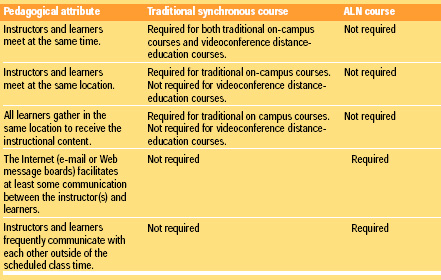
One example is a college course featuring a Web site message board where students may participate in textual dialogue with teachers and their classmates. Subsequent replies on the message board are threaded chronologically and/or topically, providing a permanent transcript of time- and location-independent discourse that benefits both teachers and students. Teachers may use the message board to identify topics that are especially interesting or challenging to their students and/or to contribute additional explanatory details and contextual examples. The message board enables students, some of whom may be reluctant to speak during class, to submit questions and contribute comments about the course content while they are studying or completing collaborative assignments with their peers outside of the classroom.
This article documents how we transformed our traditional synchronous lecture course into an ALN for teaching undergraduate students at the University of Illinois at Urbana-Champaign (UIUC). With our introductory Food Science and Human Nutrition course as a case study, we outline the pedagogical benefits and challenges of using communication technology to provide online educational resources to students. We describe how and why we enhanced the instructional content with multimedia and the steps that instructors should consider before constructing an ALN for academic instruction or corporate training.
The Virtual Classroom Interface
The Virtual Classroom Interface (VCI) was conceived and designed by Mary Connors and Aaron Buckley of UIUC’s Agricultural Instructional Media Laboratory in 1995 (Lynn, 1996). The laboratory designs and produces Web tools and content for academic, research, and administrative units in the College of Agricultural, Consumer, and Environmental Sciences. Connors, an artist and former schoolteacher, designed a dual-frame graphical interface for the courseware that students can easily navigate (Fig. 1). The VCI was officially released to the campus in August 1996 and has since been used by teachers to transform 480 undergraduate, graduate, and distance education courses into ALNs.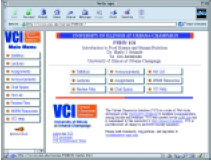
--- PAGE BREAK ---
VCI consolidates instructional materials in a course Web site and delivers it on demand to learners, similar to the current commercial courseware tools that it preceded. It consists of nine content modules: Syllabus, Lectures, Assignments, Announcements, Review Files, Chat Space, Hot List, WWW Resources, and VCI Help. Each module contains a unique category of information such as outlines of lesson topics (Lectures), instructions and references for writing assignments (Assignments), review questions to study in preparation for exams (Review Files), comments and questions about the course contributed by learners (Chat Space), and a list of hyperlinks to online news media resources (WWW Resources).
Using a Web browser, faculty and teaching assistants (TAs) can access the password-protected VCI Administrative Controls to create and edit the content of any module (Fig. 2). VCI simplifies this process by automatically converting plain text to hypertext markup language (HTML), sparing teachers the need to learn HTML code. The Administrative Controls include a simple file transfer utility for uploading any type of instructional media (text, images, audio, or video) from the teachers’ desktop computer to the VCI Web server.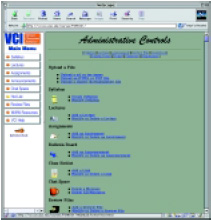
The VCI courseware offers several benefits, both to teachers and to students. Faculty members can complement their synchronous classroom or laboratory sessions with an online repository of course materials by requesting a VCI account. Teachers receive a fully functional Web site on the VCI server, enabling them to focus their time and effort on creating content for the nine modules without concern for Web server or network management issues. Teachers need only a Web browser to easily consolidate educational resources within their VCI course sites. They can utilize the hypermedia architecture of the Web by linking their content to additional online resources in their department, college campus, or any other academic, corporate, government, or organization site. VCI, like the Web itself, enables instructors to share their content and participate asynchronously in a community of the best practices in education and training.
VCI benefits students by providing anytime, anywhere (outside of the classroom) access to the instructional materials for the courses in which they are enrolled. Using a Web browser, students can read (or print), watch, and listen to the course content from any networked computer. The graphical interface is identical for each course, providing a predictable location for the educational resources that students seek. For students who succumb to a chronic illness or who have a physical or sensory impairment, VCI offers essential access to course content when they are unable to attend the classroom lectures or participate in laboratory sessions. Additionally, the VCI Chat Space module facilitates time- and location-independent discourse among the faculty, TAs, and students by enabling questions or comments to be posted and discussed asynchronously. For example, we have used the Chat Space module as the virtual place for online office hours mediated by the TA.
An ALN Food Science and Human Nutrition Course
We have used VCI in our undergraduate general education course, Introduction to Food Science and Human Nutrition (FSHN 101), since fall 1996 (Schmidt and Javenkoski, 1996). This course provides learners with a survey of topics in human nutrition, food chemistry, food microbiology, food processing, food laws, and consumer issues. VCI has transformed the course from a traditional 50–minute classroom lecture convening three times weekly on the UIUC campus into an ALN. When class is not in session, our students can browse, download, and print topic outlines prior to lectures, read announcements regarding assignments, and interact asynchronously with the teachers and their classmates in the Chat Space module.
Initially, our VCI site contained only text documents with selected graphics (“discrete media”) and hyperlinks to other Web sites. During the past eight semesters, we have produced and integrated audio and video (“continuous media”) files into the lecture outlines with the goal of enriching the learning experience of the more than 200 students who enroll in the course each term.
--- PAGE BREAK ---
We chose to enhance the instructional content of our course site with continuous media for two reasons, one theoretical and one practical. First, Edgar Dale’s seminal work, The Cone of Experience (Dale, 1946) presents a visual metaphorical model for learning that spans from direct experience (“doing”) to observing to indirect abstraction (“symbolizing”). The traditional “pedagogical currencies” (verbal descriptions, text, schematic diagrams, and equations) instructors dispense to learners are, by necessity, symbolic abstractions of the topics they teach. As a result, the content of most FSHN lectures is commonly limited to a presentation of simplified abstractions to describe the complex biochemical, microbiological, and physical phenomena that occur in food systems. When introducing the concept of a triple point for water, for example, we complement the verbal description with a general phase diagram for that compound. However, to make this abstract concept observable to our students, we must use molecular visualization software to create an animated representation of the phase transition behavior of water molecules during changes in temperature and pressure.
Second, the academic disciplines of FSHN comprise a vast breadth of topics that span all scales of magnitude from molecular to mesoscopic to macroscopic to megascopic. Consequently, many of the phenomena that our students must understand are not directly observable or easily demonstrated in the classroom. For example, we can describe how and why the characteristic dipole moment of a water molecule affects its behavior as a solvent in food materials. Additionally, we can consider the same compound on the megascopic scale by illustrating the sequence of events that occur during ozone treatment of commercially bottled water prior to packaging. Words and pictures can describe both the molecular and megascopic phenomena, but neither event is directly observable by students sitting in a classroom lecture. A media-enhanced ALN provides unlimited observational opportunities for learners. In this case, our students may repeatedly play media files depicting the chemical behavior of water at any scale. We believe that thoughtfully combining symbolic abstractions (in this example, words and a diagram) with observable media examples (animations and documentary video) has measurably improved our students’ perception and understanding of phenomena that occur at all scales of magnitude in food systems.
Dale described movies as a compression of time and space where the spectator does not directly experience the content that is presented. A promotional video of a product packaging line (in a soy sauce processing plant, for example) represents a time- and space-compressed depiction of what students might observe during a guided tour of that facility. However, the plant visit may not be logistically practical for a large group of students, and it may include many distractions, such as constant noise from operating equipment, high or low air temperature, and slippery floors. In this instance, the indirect observational learning experience provided by video is preferable because students can focus on the key concepts without distractions or concern for safety hazards.
The continuous media content in the FSHN 101 site is selected and produced with the objective of focusing our students’ attention on specific lecture topics. To achieve this, each video is preceded by a question that students can answer by watching and listening. The media enable them to observe (through animations and video) concepts ranging from the molecular-scale functionality of dietary antioxidants at a cellular membrane to the mega-scale production of food from farm to plate. Through our media-enhanced ALN, we can provide on-demand video featuring that process, enabling our students to observe how wheat and soybeans are modified in a large-scale fermentation to produce the popular condiment.
Instructional Media Features
The functionality of Web browsers to locate, retrieve, and display both discrete and continuous online media within one software tool makes a course Web site a useful resource for both instructors and learners. To exploit the multimedia functionality of browsers, we have seamlessly integrated streaming audio and video into the online course documents through JavaScript ™ and Java™ applets. JavaScript is an extension of HTML that allows an instructor to incorporate additional features (for example, pop-up windows displaying a video) into their Web pages. By embedding audio and video files into our VCI site, we provide our students with on-demand point-and-click access to instructional media that reinforces the principles of complex topics presented during lectures.
The FSHN 101 site features an online glossary of 70 key terms that are discussed during classroom lectures. Most online glossaries emulate a textbook appendix of terms and definitions that are displayed in an alphabetical list on a separate page, requiring the users to browse and scroll through the list to locate the information they are seeking. In our VCI site, we used the functionality of JavaScript for on-click delivery of terminology definitions. When students click on a hyperlinked glossary term (designated by a dictionary icon, ) such as “bioavailability,” “senescence,” “aseptic processing,” or “Federal Register,” its definition is retrieved from a Common Gateway Interface (CGI) database and displayed on top of the lecture document in a JavaScript-enabled pop-up window (Fig. 3). This simple application of JavaScript provides students with contextualized terminology definitions that are integrated into the narrative of the lecture topics. 
--- PAGE BREAK ---
All 40 lecture outlines also include a 1- to 2-minute streaming audio summary of the principal topics discussed during that class session. After writing the script for each summary, we used SoundEdit™ 16 (Macromedia ™, San Francisco, Calif.) to record and edit and Vosaic™ RadioStudio™ (Vosaic LLC, Urbana, Ill.) to compress the audio files, then uploaded them to the VCI server. The audio is streamed to the browser on-demand when students click the “Play” button displayed in a Java applet that is embedded at the end of each lecture document (Fig. 4). In addition to creating our own audio content, we have digitized relevant material from prerecorded audio cassettes. For example, we have produced excerpts of a recording of Owen Fennema reciting his poem, “Water: A Master of Deception” (delivered at the 1997 IFT Annual Meeting) and presentations by former Food and Drug Administration Chief Counsel Peter Barton Hutt. These streaming audio files are featured in our water and food laws and regulations lectures, respectively.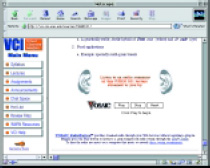
We have also produced more than 75 cross-platform QuickTime™ (Apple Computer, Inc., Cupertino, Calif.) videos featured in the FSHN 101 lecture outlines (Fig. 5). The videos are 30-second to 4-minute excerpts from promotional videotapes that we obtained by submitting verbal or written requests to ingredient or equipment manufacturers, food processors, and trade associations, including BASF, Novo Nordisk Biochem North America, Wenger Manufacturing, Adept Technology, Kikkoman International, Sun-Maid Growers, Corn Refiners Association, and the National Pasta Association.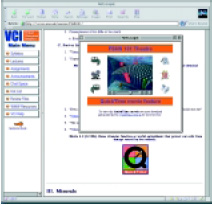
Additionally, we have produced QuickTime video excerpts from stories broadcast by network TV news providers such as CNN and CBS. We used the Avid® Media Composer® 1000 (Avid Technologies, Inc., Tewksbury, Mass.) for video digitizing and editing and Media Cleaner Pro™ (Terran Interactive, Inc., Los Gatos, Calif.) for file compression. The compressed video files, ranging in size from 2 to 28 MB, are played by the QuickTime browser plug-in embedded within pop-up video windows that appear with a mouse click (Fig. 6). The “Fast Start” feature of the plug-in immediately displays the first frame of the video and automatically begins playing the media as it is delivered from the VCI server by HTTP streaming. Each video includes a closing credit segment displaying the source video’s title and name of the firm or organization that provided the media (Fig. 7). 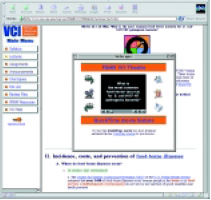

--- PAGE BREAK ---
ALN Benefits
Complementing our traditional classroom lecture course with an ALN offers both short- and long-term benefits to our students. First, the students now assume increased responsibility for their own learning because VCI provides them with unlimited opportunities to access the course material outside of the classroom at their chosen pace of study and depth of interest. Second, our class of more than 200 students collectively represents a variety of preferred learning styles, and an ALN offers them additional opportunities outside of class to capture, study, and learn the content presented during lectures (Schmidt and Javenkoski, 2000). Third, as students progress through the curriculum, they may refer to our course site as a comprehensive archive of fundamental knowledge in the disciplines of Food Science and Nutritional Science. The simple architecture of VCI enables learners to easily navigate and quickly locate the information that they seek to review.
An ALN also offers long-term benefits for learners because they can both receive and contribute to knowledge by actively participating in ALN courses. We believe this prepares young scholars to become successful hunters, gatherers, and managers of the vast, Web-accessible resources of the 21st-century information economy. Their career success in academia or the corporate sector will be determined by how efficiently they can locate and use information and then transform it into knowledge, decisions, and actions. In the future, more online information will be presented in the form of continuous media because of the increasing availability of high-bandwidth networks and improvements in hardware and software performance. Academic teachers and corporate trainers who subscribe to Dale’s “Cone of Experience” theory recognize the value of continuous media to instruction because it offers lifelong learners meaningful observational experiences that are usually unavailable in the traditional classroom. With ALN courseware tools, we can asynchronously deliver enriched, pertinent content to our students today and tomorrow.
The media features in our VCI site benefit both the teachers and the students of FSHN 101 (Table 2). Unlike a textbook, we can update the site contents as needed to integrate the most current scientific knowledge available in our discipline or from network broadcasts’ breaking news stories. For example, we have modified the contents of the lecture entitled “Nutritional Adequacy and the Body” to reflect the changes the Food and Nutrition Board has promulgated in the Recommended Dietary Allowances during the past decade. Compared to texts, the flexibility of updating our Web site as news develops offers a learning advantage to our students because they receive up-to-the-minute information from the online sources. Hyperlinks to academic, corporate, and government sites, such as the Institute of Medicine, enables our students to locate, explore, and critique scientific information published on the Web. In addition to browsing linked content, our students can quickly review the most important topics presented in each lecture by listening to audio summaries. This is especially useful during their preparation for exams.
ALN Challenges
Since we began using VCI in the fall 1996 semester, we have iteratively revised the discrete media content of the course site by updating the lecture outlines, enhancing the quality of images, and improving the appearance of graphs and diagrams included in the lecture outlines. We developed the continuous media features over the span of three academic semesters beginning in early 1997. The cost of continuous media production was subsidized with three grants that we received from the UIUC Educational Technologies Board. Even in the absence of funding concerns, we still faced three challenges in transforming the FSHN 101 course into an ALN designed to complement our traditional on-campus lecture: (1) producing the continuous media, (2) motivating and encouraging students to attend lectures, and (3) training students to successfully manage the educational resources at their disposal.
The most significant challenge we faced was allocating time to produce continuous media for the course. Initially, the primary author completed approximately 50 hours of training during late 1996 and early 1997 to acquire the skills and knowledge required to operate the hardware and software media editing tools available at the UIUC Visualization, Media, and Imaging Laboratory. Producing the 75 QuickTime videos consumed an average of 3 hours each. We previewed donated VHS videotapes to identify relevant educational content, then edited, encoded, compressed, and uploaded each movie file (Fig. 8). In contrast, each audio lecture summary required about 1 hour to record, process, and verify that it streamed with acceptable fidelity. 
--- PAGE BREAK ---
Since 1996, hardware and software vendors have significantly improved media editing tools that are now more affordable and much easier to use. The most impressive example is the Apple® iMac™ DV desktop computer (introduced in October 1999) with iMovie™ editing software. This platform contains all of the hardware and software required to produce very high-quality audio and video content for education, training, and home entertainment. The affordability of the iMac DV system, coupled with its ease-of-use as an all-in-one desktop production studio will empower educators and trainers who wish to produce continuous media to enhance their online curriculum.
An unexpected consequence of our effort to develop a content-rich ALN was decreased student attendance in lectures. Since the VCI site contains the topic outlines for all lectures, some students rationalized that attending lecture was redundant. However, the online lecture documents provide only a skeletal outline of the lesson topics that is designed to enable students to listen more and write less during class sessions. Given that most (63%) of our students are freshmen or sophomores, we believe that consistent attendance is essential for learning the material, especially in an introductory survey course like FSHN 101.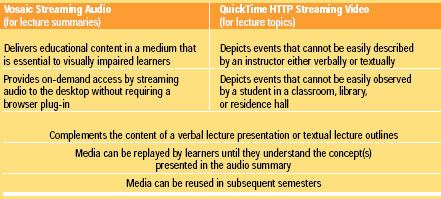
To encourage attendance at all lectures and, more important, to actively engage the students in reflective writing during class, we designed and implemented a brief (2- to 4-minute) writing assignment called a Microtheme that focuses on a selected topic from each lecture (Schmidt and Javenkoski, 2000). The teacher assigns the Microtheme question at a chosen time during the lecture, and students must construct a response to the topic using a complete paragraph, a list of ideas, a concept map, or a calculation. The teacher solicits voluntary answers from students, and a brief discussion ensues to reinforce the topic of the Microtheme. By completing a Microtheme card and submitting it at the conclusion of each lecture, students can earn points that cumulatively account for 20% of their semester grade. With that many points at stake, we have observed that attendance is near or at capacity for each of the 40 lectures during a semester.
Our third challenge was training new students to use the VCI courseware as a portal to online educational resources within our site and elsewhere on the Web. Most of our freshman students had at least some previous experience with Web browsers. However, few of the new students were familiar with using and participating in an ALN. Consequently, we offer voluntary training sessions on VCI during the first two weeks of each semester. The short-term objective of the training sessions is to familiarize the students with the content of each VCI module. For example, during training we encourage students to post their first question or comment in the Chat Space to experience how asynchronous message boards function. The long-term objective is to help our students develop effective information management skills that they can apply in subsequent courses and, more important, during their careers.
Additionally, we prepared the students to anticipate and troubleshoot occasional problems with delivery of the continuous media from the VCI server. Occasionally, some students struggled to obtain the audio and video content because of hardware (processor and modem speed) and network (available bandwidth) constraints. For example, the fidelity of the streaming audio lecture summaries is poor on machines with a processor speed of less than 166 MHz. Furthermore, some students still rely on 28.8-kbps modems to connect from their off-campus residences to servers on the 600-Mbps UIUC network backbone. Using low-bandwidth modems to access content from the VCI site resulted in long file transfer times for movie files ranging in size from 2 to 28 MB.
Since the fall 1996 semester, three new developments have reduced students’ concerns and frustrations with accessing the continuous media in our VCI site. First, the aforementioned improvements in available bandwidth (a 1-Gbps Ethernet is currently being installed), and hardware and software performance have diminished the frequency of media access problems reported by our students who reside off-campus and browse the FSHN 101 VCI site at night.
Second, more of our students now have access to higher-performance desktop computers at on-campus instructional computing sites connected to the campus network backbone. If students cannot effectively receive the streaming media at home, then they can easily access the content from a computing site on campus.
--- PAGE BREAK ---
Third, the classroom in which FSHN 101 is taught was completely renovated prior to the fall 1998 semester. The room is now equipped with a state-of-the-art networked hardware system for projecting instructional media, enabling us to integrate QuickTime videos into the lecture presentations. During that semester, we captured feedback from the students about the QuickTime videos, using survey instruments featuring Likert scales with anchors 1 (not very effective) and 10 (very effective). Our objective was to compare the effectiveness of asynchronous (outside of class in the VCI site) to that of synchronous (during lecture) QuickTime video presentation. When students were solely responsible for playing the videos asynchronously, they were perceived to be less effective (5.7 ± 2.8, N = 199) than when the videos were integrated into the lecture (8.4 ± 1.6, N = 201).
We believe the increased effectiveness of synchronous QuickTime video presentations is influenced by teacher led discussions of the media content by eliciting the students’ answers to the questions that precede each video (Fig. 6). In-class viewing and discussion facilitated by the teacher enhanced the students’ appreciation of the information content of each video and how it pertains to the topics presented during lectures (Schmidt and Javenkoski, 2000).
Additionally, we captured the students’ responses to three questions addressing the overall value of the videos: (1) “In general, viewing the QuickTime videos (during class) helps me to better understand the course material” (8.1 ± 1.8, N = 201); (2) “In general, viewing the QuickTime videos (during class) helps me to better learn the course material” (7.9 ± 1.9, N = 201); and (3) “The question displayed at the beginning of each QuickTime video helps me to better manage the information I am required to know from the video for the exam” (8.9 ± 1.6, N = 201). The survey data suggest that integrating continuous media into our ALN has benefited our students’ ability to comprehend and learn the information presented in the course.
Presently, few teachers on the UIUC campus have integrated instructional media into their course Web sites, despite the available technology (specifically, the Apple iMac DV desktop computer and iMovie software) that dramatically simplifies the production of educational audio and video content. The results of our class survey support our belief that continuous media is an important example of technological resources that instructors can effectively use to enhance learning.
Pedagogical Impact
The rapid evolution of computer and communications technologies during the 1990s provided new opportunities for instructors to deliver educational resources both to local (on-campus) and remote (online) learners. Web browsers enable learners to access course sites (repositories of knowledge) at any time from any network location. Furthermore, learners can asynchronously interact at any time with the instructors and their classmates using email or online message boards. This combination of Web-distributed educational resources and frequent Internet mediated communication among instructors and learners who are not simultaneously online defines an ALN.
Since August 1996, more than 1,500 undergraduate students at UIUC have enrolled in FSHN 101. By complementing our traditional classroom lectures with the VCI courseware, we have transformed the course into an ALN that is a “24/7” knowl edge repository. When class is not in session, our students can gain access to the instructional content as well as asynchronously discuss and submit questions about the material in the VCI Chat Space module. VCI has eliminated the time and location constraints that otherwise might impede learning opportunities for our students. FSHN 101 is a course that is no longer defined by the boundaries of four walls and a clock.
The educational content of most academic Web sites consists solely of discrete media (text and images). With tongue firmly implanted in cheek, we can apply a micronutrient metaphor to describe our course as a “multimedia-fortified” ALN. Since we first integrated a glossary (1996) and streaming audio and video (1997) into the lecture outlines, we have enhanced the observational learning experiences of our students by exploiting the script parsing and multimedia display functionalities of Web browsers. The breadth of topics presented in our survey course compels us to use a glossary and continuous media (audio and video) to help our young scholars appreciate the depth of knowledge that they can later explore and master in FSNH. We offer our students an unlimited opportunity for re-engaging themselves with the educational content of the course by producing continuous media that is available on-demand by simply launching their Web browser. Repeated presentation of complex phenomena and concepts will likely improve the students’ comprehension and retention of the material. The primary author is currently investigating this cognitive causal model applied to molecular visualization in Food Science and Human Nutrition education.
--- PAGE BREAK ---
Constructing Your Own ALN
If you teach in academia or train in the corporate sector and you wish to deliver your educational resources using an ALN, then consider these steps for enhancing your course: First, decide what type of media content you need to create. If you choose to feature continuous media in your ALN, then you must identify and locate the available hardware, software, and human resources (instructional media development experts) required to produce the audio and video. Alternatively, you can produce your own media using an iMac DV.
Second, plan your work and work your plan based on the available facility and human resources. Divide the instructional enhancement process into two tasks: content development and ALN development. The subject matter expert (teacher or trainer) is responsible for creating the content that will be distributed to learners. Delegate the ALN tasks to an instructional technology expert who is responsible for identifying and implementing a Web courseware tool that will enable frequent, asynchronous communication among the instructor(s) and the learners. The ideal development team is composed of subject matter experts and technology experts who are familiar with the instructional topics based on their academic training.
Third, construct your ALN in a stepwise process over time. Begin with content enhancements (for example, hyperlink existing media files into the course documents) and gradually add moresophisticated content (using applets to embed audio, video, or animation files into the course documents) as you become more comfortable with the courseware. Each time you offer your course, revise the existing content and create additional features for your ALN Web site, based on new technologies and hot topics that emerge in the discipline. Furthermore, you should capture informal and formal feedback from your students and trainees to assess whether the content you are delivering through an ALN is easily accessible and informative.
The time, money, and resources you allocate to instructional media production are amortized across each subsequent course offering; you can reuse the content for future cohorts of students or trainees and continue to build a valuable repository of knowledge. We do not advocate the application of communication technology merely because it is available. We believe that when technology is employed creatively in academic or training courses, it can increase the number of learning opportunities for students and trainees and improve their information management skills.
We invite you to share your experiences and questions about using ALNs in academic teaching or corporate training courses on a WebBoard conference site dedicated to this topic: http://web.aces.uiuc.edu:8080/~ALN. We hope that this asynchronous complement to our article will effectively demonstrate the value of collaborative knowledge sharing among the readers who wish to learn more about ALNs.
ALNs at UIUC
Since 1995, faculty at the University of Illinois at Urbana-Champaign (UIUC) have used several different software tools to create ALN courses. Commercial products such as PacerForum (Sand Castle Systems, Inc., La Jolla, Calif.) and WebNotes (Spyglass, Inc., Naperville, Ill.) were used during the mid-1990s but were discontinued in favor of more sophisticated “courseware.” For example, Blackboard CourseInfo™ (Blackboard, Inc., Washington, D.C.), FirstClass™ (SoftArc Inc., Markham, Ontario), WebBoard™(O’Reilly & Associates, Sebastopol, Calif.), and WebCT™ (WebCT, Inc., Peabody, Mass.) were collectively used in more than 700 on-campus courses by more than 34,000 students during the fall 1999 semester.
UIUC educators and research programmers at the same time were developing their own courseware tools, including CyberProf™, Mallard™, netLearningPlace™, and the Virtual Classroom Interface (VCI). Software vendors responded to the market demand for academic and corporate training courseware by developing an array of similar products. To improve efficiency in technical support for these tools, site-license customers, like the UIUC campus, recently elected to purchase and support only two commercial products, Blackboard CourseInfo and WebCT. Consequently, teachers using VCI faced the decision to transfer their online content to a supported courseware platform or risk losing server-side technical support. We are currently in the process of transferring the contents of our publicly accessible VCI site to a password-required WebCT site.
--- PAGE BREAK ---
Discrete and Continuous Media
Discrete media is a sequence of individual data elements (letters or pixels) that do not change with elapsed time, such as the text and images that constitute this article. Most Web-based instructional and training content is delivered as discrete media. In contrast, continuous media is a sequence of data elements (sound samples or frames of pixels) that do change with elapsed time, such as audio and video. Significant technological improvements in networks, hardware, and software have sparked explosive growth in the number of continuous media resources available to students and corporate trainees on the Web.—Adapted from Steinmetz and Nahrstedt (1995)
JavaScript and Java Applets
JavaScript and Java Applets JavaScript is an open, cross-platform, object-scripting language for creating and customizing applications on the Web by linking together objects and resources on both clients and servers. JavaScript complements Java, a compiled, object-oriented programming language. A Java applet is a program that can be embedded in a Web page, much like an image. When a page with a Java-compatible browser is viewed, the applet’s code is transferred from the server to the client computer and executed by the browser.
RELEVANT WEB SITES
The Web of Asynchronous Learning Networks: www.aln.org
Blackboard CourseInfo: company.blackboard.com/Company/products.html
CyberProf: www.howhy.com/home/index.html
Mallard: www.ews.uiuc.edu/Mallard/VCI site for FSHN 101: vci.cso.uiuc.edu/courses/FSHN101
WebBoard: www.oreilly.com/catalog/wboard4/desc.html
Web CT: www.webct.com
Updated April 2000 from papers presented during the Annual Meeting of the Institute of Food Technologists in Orlando, Fla., June 15, 1997, and Atlanta, Ga., June 22, 1998. The authors gratefully acknowledge the invaluable contributions of current (John Schmitz and Mary Connors) and former (Christopher Hewes) staff of the UIUC Agricultural Instructional Media Laboratory; former staff of the UIUC Web Support Services (David Zeiders and Jay Guelfi); current (Benjamin Grosser and Jo Wozniak) and former (Felix Wong) staff of the Beckman Institute’s Visualization, Media, and Imaging Laboratory; and former staff (Jim Wong and Drew McGregor) of Vosaic LLC. We also acknowledge the UIUC Educational Technologies Board for providing funding to enhance the educational content of the FSHN 101 VCI site. We are grateful for the recognition and support offered by Dean R. Kirby Barrick of the UIUC College of Agricultural, Consumer, and Environmental Sciences’ Academic Programs Office. The primary author is beholden to Elizabeth Suter, UIUC Writers’ Workshop, for her many insightful suggestions during the development of this manuscript.
JAMES S.JAVENKOSKI AND SHELLY J. SCHMIDT
Author Javenkoski is Graduate Teaching Assistant and author Schmidt, a Professional Member of IFT, is Professor of Food Chemistry, Dept. of Food Science and Human Nutrition, University of Illinois at Urbana-Champaign, 367 Bevier Hall, Urbana, IL 61801-3896. Send reprint requests to author Schmidt.
Edited by Neil H. Mermelstein,
Senior Editor
References
Dale, E. 1946. The cone of experience. Chpt. 4 in “Audio-Visual Methods in Teaching,” p. 37-52. Dryden Press, New York.
Lynn, A. 1996. Virtual classroom serves wealth of student communication needs. News Tip. Univ. of Illinois at Urbana-Champaign News Bureau, March 1.
Mayadas, A.F. 1997. Asynchronous learning networks: A Sloan Foundation perspective. J. Asynchronous Learning Networks 1(1): 2.
Schmidt, S. and Javenkoski, J. 1996. Using the Virtual Classroom Interface as a tool in teaching an introductory food science and human nutrition course. Innovations in Education, IFT Education Div. newsletter, fall, p.3.
Schmidt, S. and Javenkoski, J. 2000. Implementing selected teaching strategies to accommodate different learning styles among students enrolled in an introductory Food Science and Human Nutrition course. NACTA J. In press.
Steinmetz, R. and Nahrstedt, K. 1995. Multimedia: Media and data streams. Chpt. 2 in “Multimedia: Computing, Communications, and Applications,” p. 13-14. Prentice-Hall, Inc., Upper Saddle River, N.J.
